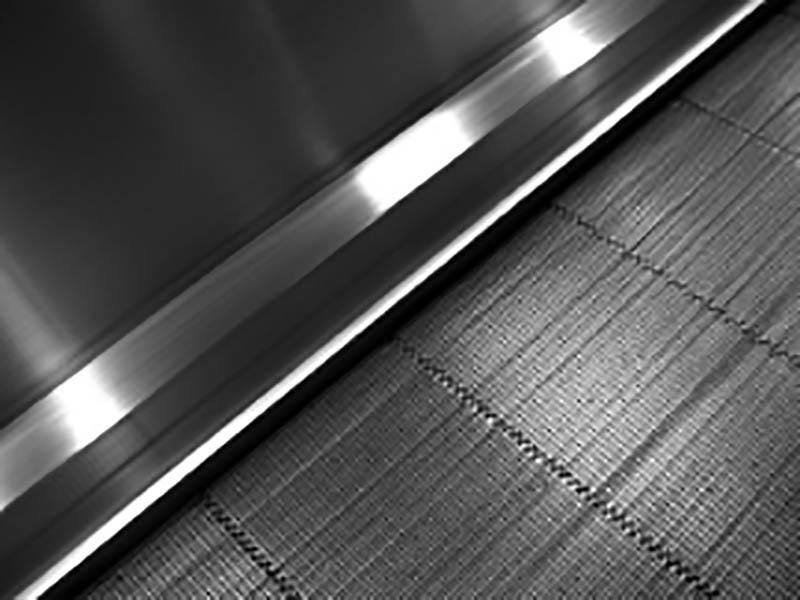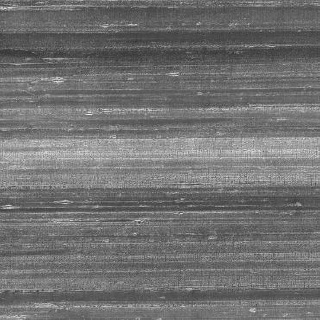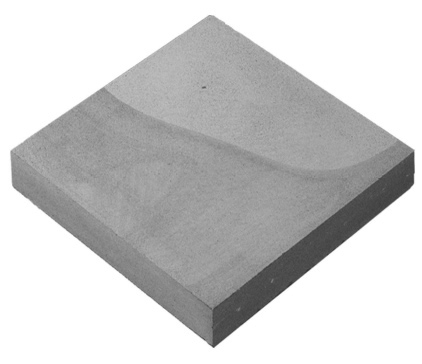“Measuring materials takes very little time to master”
“Measuring materials takes very little time to master”
Metal, Wood , Stone, Ceramic, Laminates, Porcelain Tile, Textiles, Concrete, Steel, Brick, Marble, Slate, Stone, Carpet…
- Measuring the LRV of surfaces requires careful preparation
- To meet the BS 8493 check out (https://shop.bsigroup.com/ProductDetail/?pid=000000000030203005)
- Surfaces must be free of extraneous matter such as dust, grit, oil, water or polish
- Natural and man-made materials give variable readings due to textured surfaces
- A recommendation is to average 9 measurements in line with BS 8493
- The CROMOCON LRV™ METER and App (internal link to CROMOCON SHOP) do this swiftly
- Divide a surface into 3 x 3 measurement points across a sample of the material – 10 or 15 cm2
- Often the underside of the material is better as its matt or low sheen
- The method if used should be stated in all documentation (Note 2 in BSi 8493 on Colorimeters)
- Surfaces such as soft flooring and textiles include dark shadow detail in the LRV% measurement
- So pitted materials or tufted carpet will achieve a lower LRV % than expected – 0% is common
- A whole range of dark colours yield 0%
- High shine, polished, or mirrored surfaces only reflect back the projected light so not valid LRV
- Manifestations require careful planning, check with the LRV CONSULTANT
- CROMOCON LRV™ METER owners measuring difficult materials can contact the LRV CONSULTANT
How is LRV measured?
“Using an LRV meter is easy, fast and accurate”
The CROMOCON LRV™ METER
1 Top Button is the On/Off switch
2. Charging Port to USB is at the top
3. Status Light on left when green is on and ready
4. Cap with Snug fit does calibration of ZERO
- The CROMOCON LRV™ METER is a handheld colorimeter
- This colorimeter measures by projecting light onto a surface
- The reflectance of light back is processed and calculated as an LRV %
- To measure LRV, download the free CROMOCON LRV™ METER App
- Available from iTunes/Googleplay for a smartphone
- Switch the charged CROMOCON LRV™ METER ON/OFF
- Check Status light is Green. Press down 5 seconds for OFF
- PAIR the CROMOCON LRV™ METER with the CROMOCON LRV™ App
- Get the MENU ZERO command on the APP to calibrate
- Calibrate with the cap on snug, to eliminate ambient light while tapping ZERO
- Check this often but when removing cap to measure surfaces, store carefully
- Start to SCAN samples, after selecting average number of measurements
- Either a single measurement or an AUTO averaging of say 3, or 9 LRVs (BS 8493)
- Position the meter aperture with care on the clean material surface
- Take the reading by tapping SCAN on the phone/press button on meter
- The CROMOCON LRV™ METER takes measurements of the surface
- User defines how many measurements(1, 3 or 9 etc)
- These are averaged and an LRV% displayed in the APP
- On new projects write down the 9 measurements as you go
- Average this first set manually
- Measuring textured surfaces may produce an ‘outlier’ number
- An extreme ‘outlier’ measurement can be eliminated
- ‘Outliers’ may be tiny flecks of random material
- One very small ‘invisible’ particle in the material can skew a measurement
- Remove odd numbers if way-off the other 8 numbers – no more than 2
- More than say a 5 or 10 difference then repeat the measurements
- Surfaces can change their appearance when wet – pavement slabs in the rain
- Measure wood, or cement wetted, damp and dry to provide a gamut +/- LRV
- For external materials that change with moisture this is critical
- The CROMOCON LRV™ METER will transfer the LRV% to the mobile phone
- All owners of a CROMOCON LRV™ METER have access to more support
- Get advice from the LRV CONSULTANT